 Finally, the feature that all the Bloggers were waiting for, “stand-alone pages” is now available in Blogger. This Blogger Pages enables us to publish static information on stand-alone pages linked from our blog. For example, we can use this “Pages” feature to create “About Me“, “Contact Us“, “Privacy Policy” and more and link it to our blog.
Finally, the feature that all the Bloggers were waiting for, “stand-alone pages” is now available in Blogger. This Blogger Pages enables us to publish static information on stand-alone pages linked from our blog. For example, we can use this “Pages” feature to create “About Me“, “Contact Us“, “Privacy Policy” and more and link it to our blog. You can create it similar to when you write a post. Go to Posting > Edit Pages and click on “New page“.
It will open a new window which looks similar like the New post page. You can create up to 10 pages. Once you’ve published it you can link to it using new Pages Widget.
Using this widget, you can decide which pages will be shown, where it will be shown( whether under header or in sidebar). This is an example how it will look like in your blog.
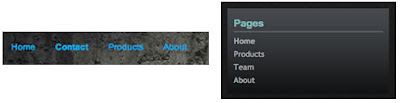
Happy trying!!!!


LA VERDAD NO ENTENDI! JAJA! PERDON!