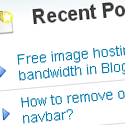
One of the way to encourage your visitors/readers to read your posts is by showing off a recent posts widget in your blog. Archives widgets is actually available in Blogger to show your recent and previous posts. But, many bloggers are getting bored with it. In this post, I’ll outline some alternative methods to display your recent posts much better way.
1. Use Blogger Feed Widget
Log into Blogger. Click on “Layouts” option on the Dashboard and then to “Page Elements” page. There, click on the “Add a Gadget” option. Once a new window prompting you to add the element that you want appear, scroll down and click on “Feed” option.
Now, there will be a window “Configure Feed” asking you to enter the feed URL. Replace the “yourblogname” text below with your blog’s name and type it in the box. Then, click continue.
http://yourblogname.blogspot.com/feeds/posts/default
Give a title for your feed as “Recent Posts” and click on “Save” button. Your Recent Post widget is now ready. Drag the widget to the position you want in “Page Elements” page. But, the number of posts that will be visible is limited to 5. If you want to show more than 5 posts, I recommend you to use the next widget.
2. Use Feedburner’s Buzzboost
Here is another brilliant way to display your recent posts. In fact, I’m using it for my Recent Posts in my sidebar. All you have to at first is burning your feed in Feedburner. You can log into it by using your Google Account. Then enter URL of your blog’s feed in the space shown exactly like what you entered in the widget above.Replace the “yourname” with your blog’s name.
http://yourname.blogspot.com/feeds/posts/default
Clicking the “Next” button will bring you to a new page. Now, it’s the time for you to give your feed its title and a Feedburner address. Follow the rest of instructions given by Feedburner before activating your feed.
Now, click on the “Publicize” tab on the navigation bar, then find the Buzzboost link in the sidebar of the page.
On the Buzzboost page, you can configure how the feed should looks like in “Recent Posts” widget. Those options are guided and quite self-explanatory, so you wouldn’t feel confused to setup the Buzzboost. After, configuring BuzzBoost, click on the “Activate” button at the bottom of the page. BuzzBoost will provide you a snippet of JavaScript that you can paste into your page template.
Copy the code and go back to your Blogger>Layout>Page Elements. Click on “Add A Gadget” button>Select “HTML/Javascript”. Give a title to your widget, paste the code inside the contents box, click Save. And done.
This widget is totally differs from the two widgets above because it has special features such as
- Thumbnails
- Post summaries
- Displays number of comments
- “read more” link
- Displays post date
You can visit Widgetsforfree for the further information and installation.
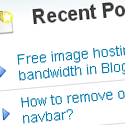 One of the way to encourage your visitors/readers to read your posts is by showing off a recent posts widget in your blog. Archives widgets is actually available in Blogger to show your recent and previous posts. But, many bloggers are getting bored with it. In this post, I’ll outline some alternative methods to display your recent posts much better way.
One of the way to encourage your visitors/readers to read your posts is by showing off a recent posts widget in your blog. Archives widgets is actually available in Blogger to show your recent and previous posts. But, many bloggers are getting bored with it. In this post, I’ll outline some alternative methods to display your recent posts much better way.




